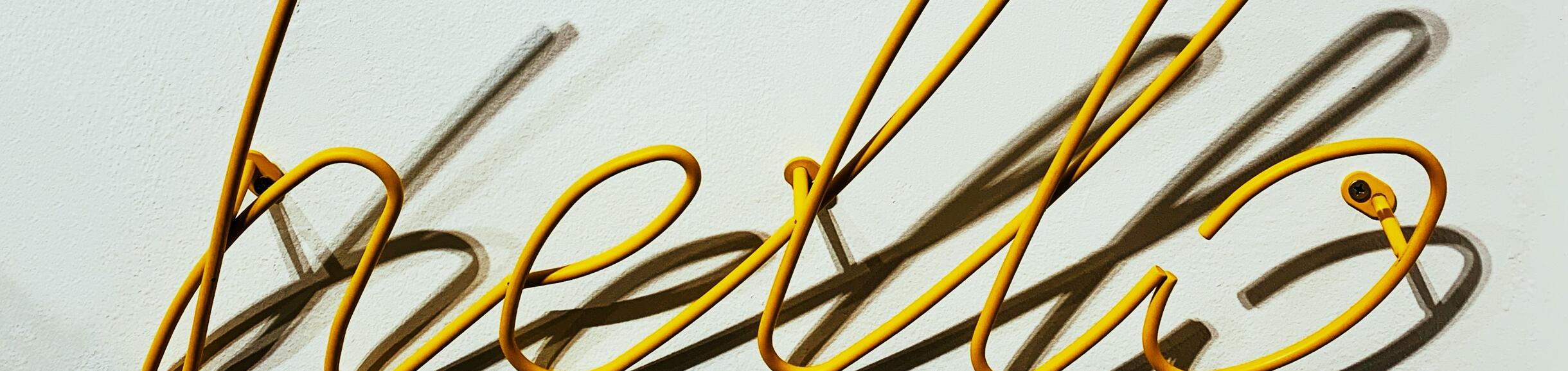Steps to Hiring someone in your lab (Paid Appointments)
Steps to hiring someone in your lab (Paid Appointments)
- PI’s contact their C&G Analyst letting them know that they would like to hire someone in their lab (student, Postdoc, Lab Assistant etc.).
- The PI completes the New Hire/Volunteer Form with all the pertinent information and returns it to the C&G Analyst who will submit the request to Harvest.
- Harvest (Payroll) contacts the New Hire/Volunteer to set up an onboarding appointment. The New Hire is asked to confirm a date to have documents verified in person and then attend the appointment before the information can be entered into UCPath, and may also need to complete a background check.
- Harvest enters the New Hire/Volunteer information into payroll (UCPath) once onboarding is completed.
- UCPath approves the transaction, it can take up to 2 weeks to be entered in UCPath.
- An Employee ID and NetID is generated by ITS, it takes an overnight refresh before they will have an active profile in LMS to complete trainings.
- The New Hire/Volunteer is given the NETID which allows him/her to sign into LMS and take the necessary training (lab safety training).
- Once training is completed, the PI/Supervisor submits the key request form (and adds the training certificate and their approval).
- Building Manager issues the keys.
Common occurrences that delay the process
* When hiring existing students or volunteers, problems sometimes arise trying to merge the existing student or affiliate NetID with the new “employee” NetID. A ticket request needs to be submitted to IT to resolve the problem which could take 2 weeks or more. The new employee is not able to sign into the LMS to complete training and faculty cannot add them to WSSP or LHAT without the valid NetID.
*The new hire doesn’t always respond to Harvest onboarding emails to set up the in-person appointment right away.
*UCPath doesn’t always “push” payroll entries through timely.
*Staff shortages in Harvest could cause delays in onboarding and/or payroll entries.
*Insufficient information is given to the C&G analyst to start the process which could cause a lot of back-and-forth emails.
Recommendations
*Allow sufficient time to have the New Hire onboarded and the information entered in the system. The process could take up to a month from start to finish so please try to avoid last minute requests.
*Ensure all the information submitted is complete and accurate.
Steps to Hiring someone in your lab (Volunteer Appointments, NOT for the course credit)
Steps to hiring someone in your lab (Volunteer Appointments, NOT for course credit)
- PI’s contact their C&G Analyst letting them know that they would like to hire a volunteer in their lab.
- The PI completes the New Hire/Volunteer Form with all the pertinent information and returns it to the C&G Analyst who will submit the request to Harvest.
- Harvest (Payroll) contacts the New Volunteer to set up onboarding with payroll, done via DocuSign only, no need for an in-person appointment.
- Harvest enters the New Hire/Volunteer information into payroll (UCPath) once onboarding is completed.
- UCPath approves the transaction, it can take up to 2 weeks to be entered in UCPath.
- An Employee ID and NetID is generated by ITS, it takes an overnight refresh before they will have an active profile in LMS to complete trainings.
- If they do not already have a Net ID, it must be generated. They can’t complete lab safety training until they have a Net ID.
- If they do have a Net ID as a student, a ticket has to be opened with ITS for them to be able to access the UCR Learning Center.
- The New Hire/Volunteer is given the NETID which allows him/her to sign into LMS and take the necessary training (lab safety training).
- PI/Supervisor adds the New Hire/Volunteer to their LHAT if warranted.
- Once training is completed, the PI/Supervisor submits the key request form (and adds the training certificate and their approval).
- Building Manager issues the keys.
Common occurrences that delay the process
* When hiring existing students or volunteers, problems sometimes arise trying to merge the existing student or affiliate NetID with the new “employee” NetID. A ticket request needs to be submitted to IT to resolve the problem which could take 2 weeks or more. The new employee is not able to sign into the LMS to complete training and faculty cannot add them to WSSP or LHAT without the valid NetID.
*The new hire doesn’t always respond to Harvest onboarding emails to set up the in-person appointment right away.
*UCPath doesn’t always “push” payroll entries through timely.
*Staff shortages in Harvest could cause delays in onboarding and/or payroll entries.
*Insufficient information is given to the C&G analyst to start the process which could cause a lot of back-and-forth emails.
Recommendations
*Allow sufficient time to have the New Hire onboarded and the information entered in the system. The process could take up to a month from start to finish so please try to avoid last minute requests.
*Ensure all the information submitted is complete and accurate.
Steps to Hire a minor in your lab (Volunteer Appointments) and CANRA Training
Steps to hiring a minor in your lab (Volunteer Appointments)
Please note, there is additional paperwork when hiring a minor, even if they are volunteering, for the PI, the minor and the parent, please allow extra processing time when submitting your request.
- PI’s contact their C&G Analyst letting them know that they would like to hire a minor as a volunteer in their lab.
- The PI completes the New Hire/Volunteer Form with all the pertinent information and returns it to the C&G Analyst who will submit the request to Harvest.
- Harvest (Payroll) contacts the New Volunteer and PI to begin the hiring process.
- Harvest enters the New Hire/Volunteer information into payroll (UCPath) once onboarding is completed.
- UCPath approves the transaction, it can take up to 2 weeks to be entered in UCPath.
- An Employee ID and NetID is generated by ITS, it takes an overnight refresh before they will have an active profile in LMS to complete trainings.
- If they do not already have a Net ID, it must be generated. They can’t complete lab safety training until they have a Net ID.
- If they do have a Net ID as a student, a ticket has to be opened with ITS for them to be able to access the UCR Learning Center.
- The New Hire/Volunteer is given the NETID which allows him/her to sign into LMS and take the necessary training (lab safety training).
- PI/Supervisor adds the New Hire/Volunteer to their LHAT if warranted.
- Once training is completed, the PI/Supervisor submits the key request form (and adds the training certificate and their approval).
- Front desk issues the keys.
CANRA Training (completed if you are in contact with individual under 18 who are employees, students, or volunteers)
- UCR LMS CANRA for Employees if you are in contact with individuals under 18.
- CANRA for Volunteers outside of the UC Learning Center (non-UCR) accesses CANRA for Volunteers
Steps - Students Doing Research in Lab for Course Credit
Steps - students doing research in lab for course credit:
- These students do not need to onboard with Harvest.
- If they continue in your lab, after the course ends, in a Volunteer capacity, they will need to be onboarded as a volunteer at that point.
- PI’s contact their C&G Analyst letting them know that they would like to hire a student to do research for course credit.
- The PI completes the New Hire/Volunteer form with all the pertinent information and indicating in the comments that it’s for course credit only, and returns it to the C&G Analyst who will submit the request to Harvest.
- Harvest adds the student on SharePoint to request Lab Safety training assignment.
- Student can then use the Affiliate Access on LMS to create a profile to access trainings.
- Once Lab Safety Training is completed, the student downloads a PDF copy of their transcript and emails it to their PI/Supervisor.
- PI/Supervisor adds the New Hire/Volunteer to their LHAT if warranted.
- Building Manager issues the keys.