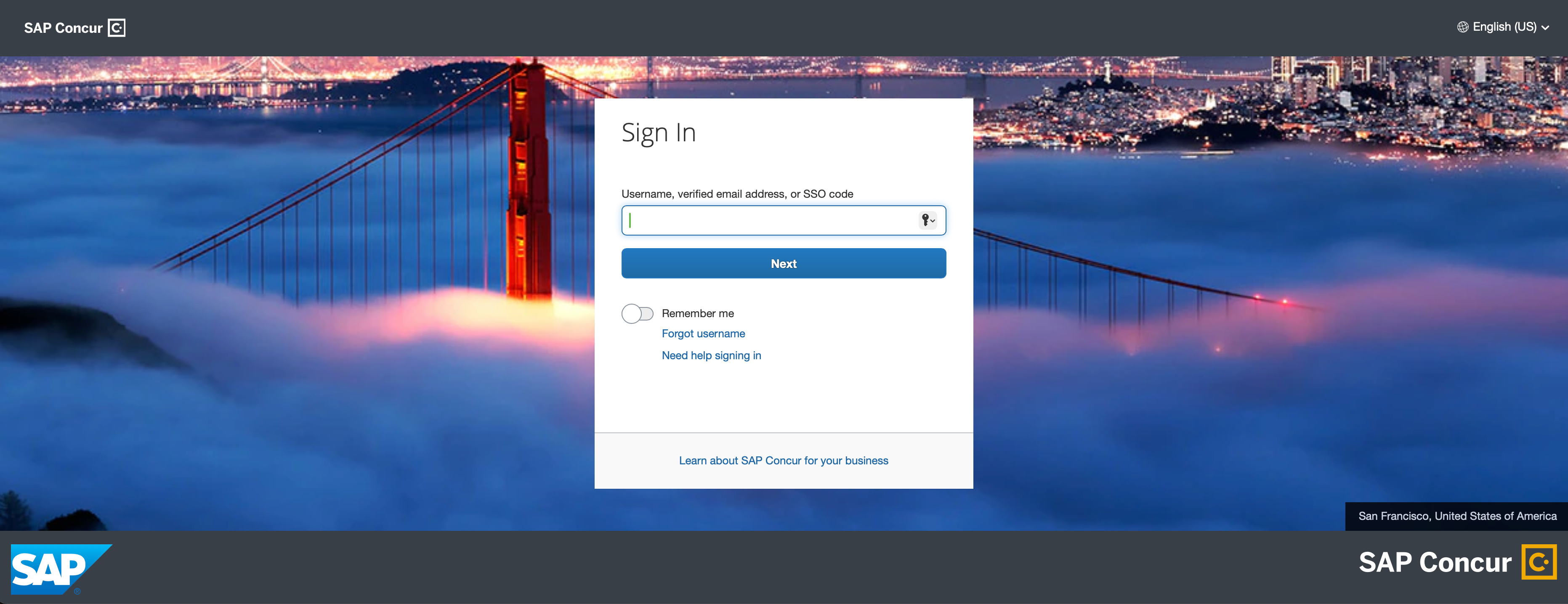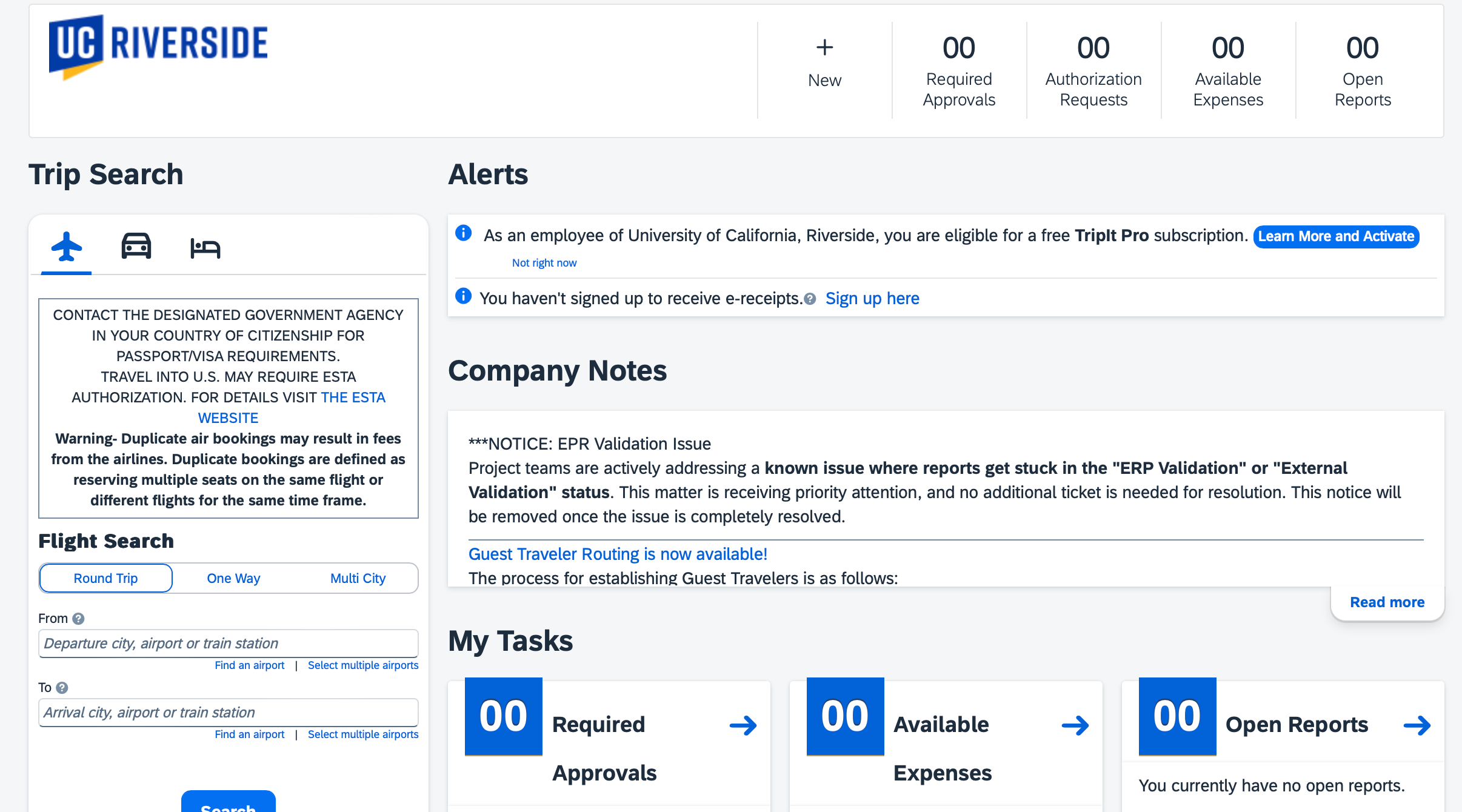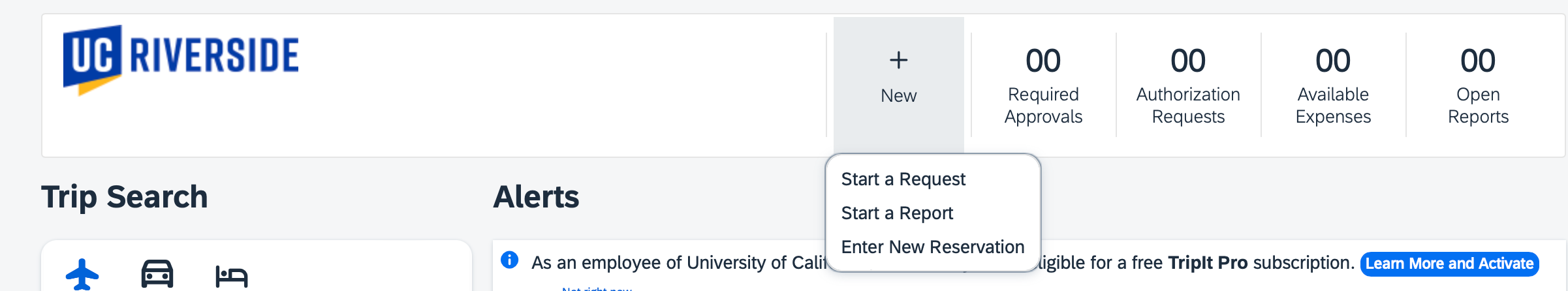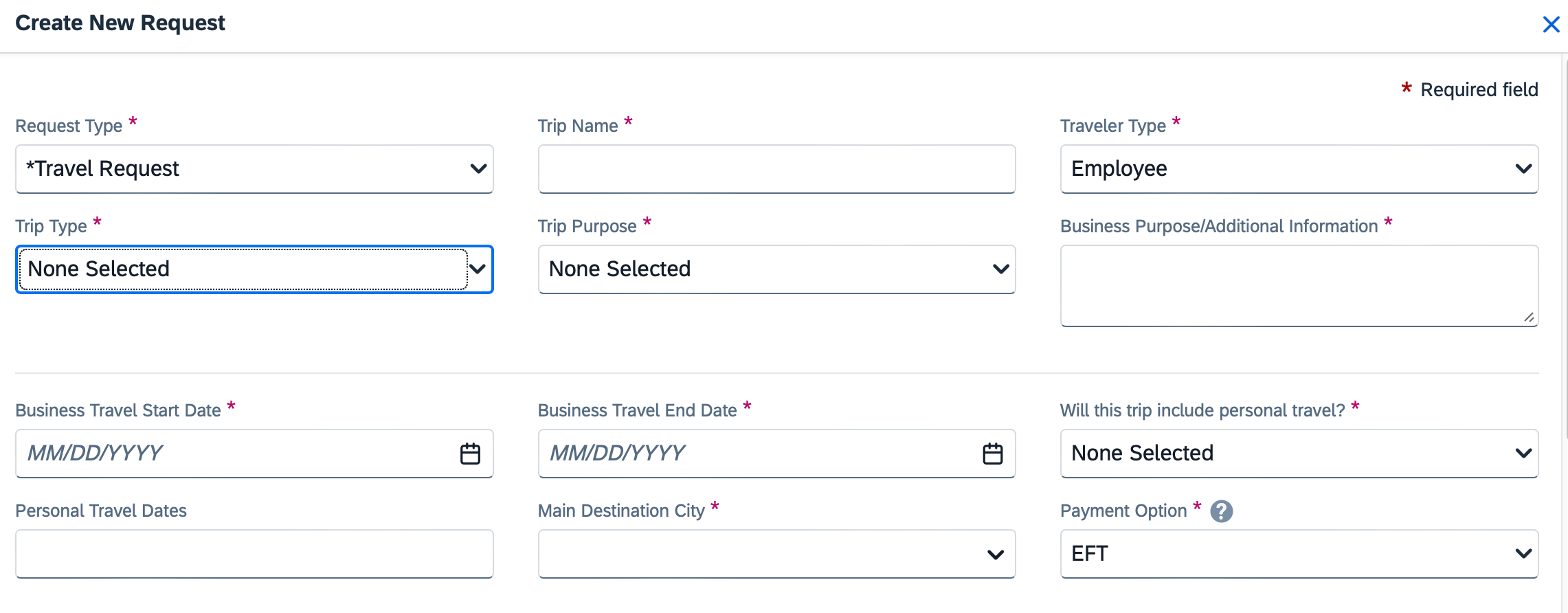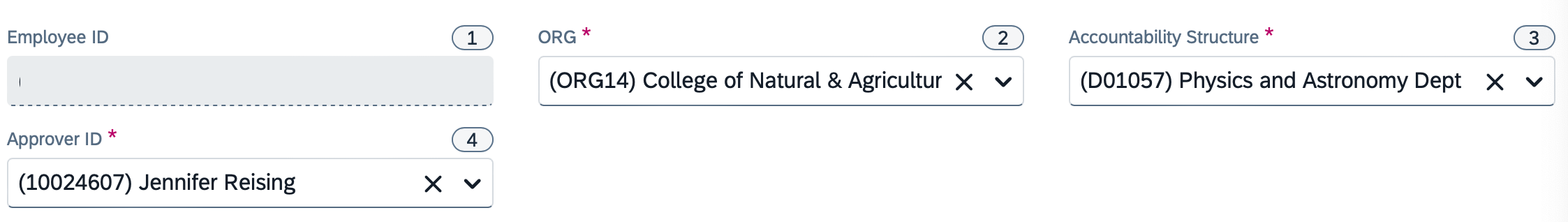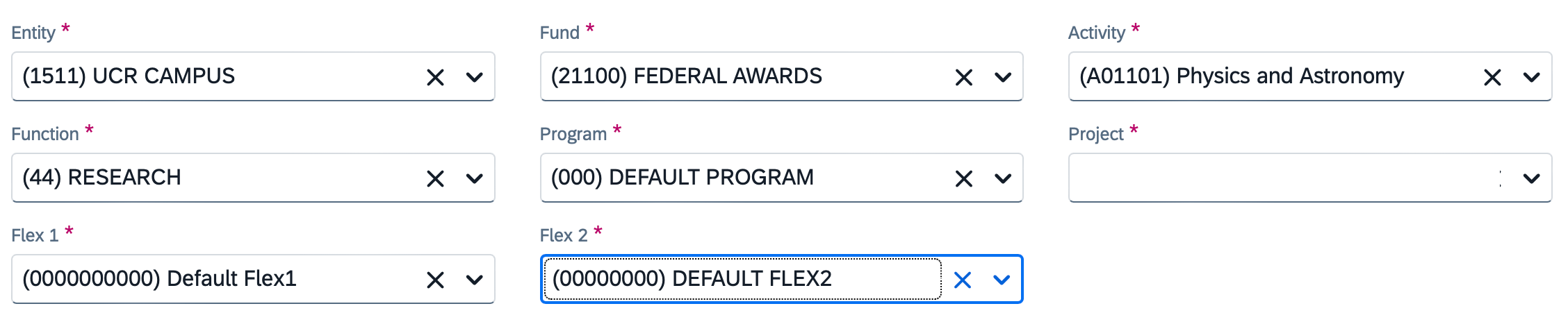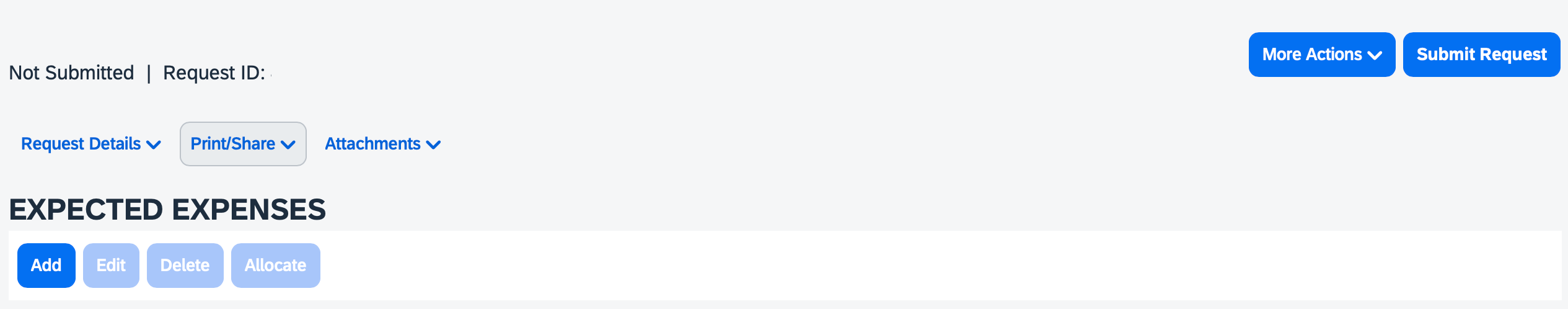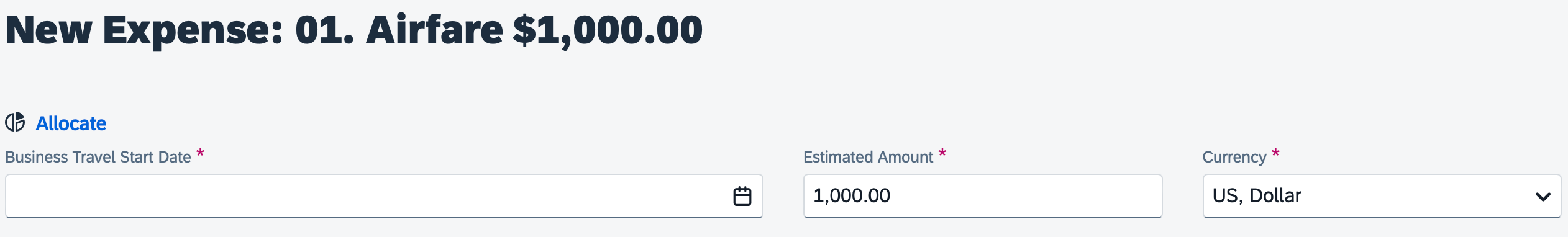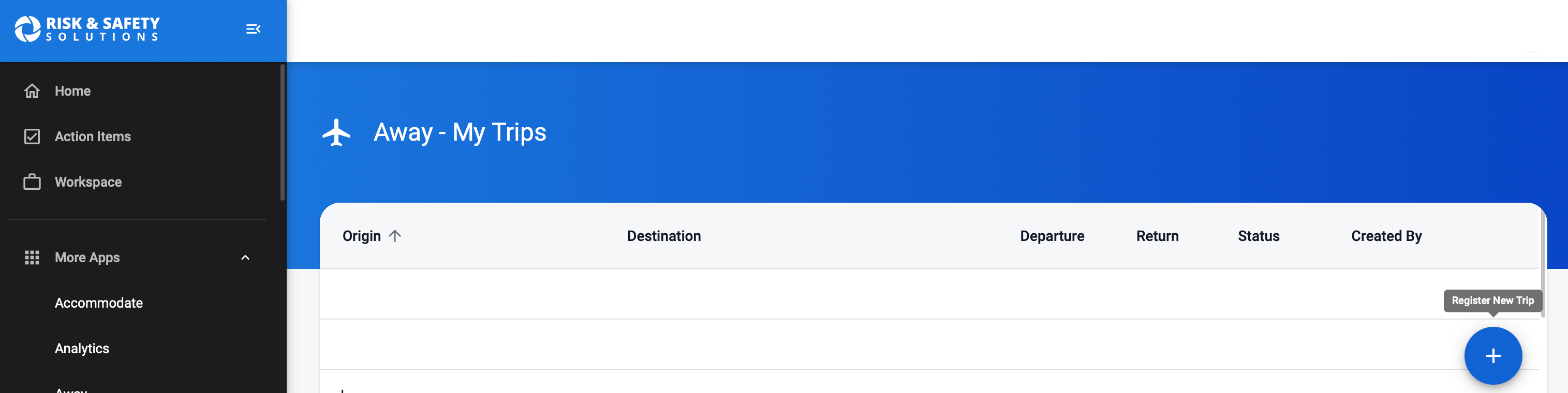Impact23 is the primary resource for UCR's revised internal financial systems. Please refer to that page for detailed instructions, including a general page for Concur and an FAQ for Concur .
The UC systemwide travel portal is Connexxus .
Pre-Approval
Log in to concursolutions.com using netid@ucr.edu as your username. netid is your UCR netid.
Select "Sign in with: University credentials." This will take you to the familiar CAS Login screen requesting two factor authentication.
It brings you to a start page that looks like this:
As soon as you know you will be traveling, initiate a travel request. You can do this before you have even booked any travel. Your request for travel must be approved before your travel or else this creates extra paperwork for our staff that will delay your reimbursement.
To initiate a travel request: New (+) > Start a Request
This brings you to a form to fill out:
Complete the form. The following responses are appropriate for our department:
- ORG: (ORG14): College of Natural & Agricultural Sciences
- Accountability Structure: (D01057) Physics and Astronomy Department
- Approver ID: please enter the department's Financial Services Supervisor (Jennifer Reising).
Your past responses are saved and can be automatically populated (using the down arrows on each cell) in the future.
The last part of the form is your Chart of Accounts (COA). A typical COA in our department may look like this:
Another common option is for Fund to be "(19900) General Funds." Your Program and Project is associated with your specific fund, please confirm with your financial analyst.
Next you are asked to fill in expected expenses. You _do not have to put in detailed costs here, _you do not have to do detailed pricing at this stage. Please insert reasonable estimates within an order of magnitude. It should be relatively quick.
Click on the add button to add expected expenses.
For example, here is an estimate for airfare within an order of magnitude.
The numerical values are not assessed during pre-approval within our department.
Click on submit request when you are done adding estimated costs. This sends the request to the department's Financial Services Supervisor. The approvals are usually completed within one business day and are often much sooner.
Please make sure to have the pre-approval completed before the trip.
Edits: if you have to change a pre-approval (e.g. to change the dates of travel), you may recall an approved request to edit the header. This will require re-submission and will need to be re-approved by the department's Financial Services Supervisor.
Travel Purchasing
Connexxus (travel.ucop.edu) is the central UC systemwide portal for travel purchasing and planning. You may use the platform to book travel online and automatically enroll in travel insurance.
UCR has some additional instructions about Connexxus here.
Campus Paid Airfare
The department travel coordinator may access Connexxus to book travel that is directly billed to a campus account.
See: Connexxus/Campus Paid Airfare
Booking Your Own Travel
Alternatively, you may book your own travel and submit expense reports on Concur.
Please be aware that any expenses paid for by federal funding is subject to the Fly America Act. This requires the use of a U.S. air carrier when possible. There are some limited exceptions.
If you are booking your own travel, you must separately register your trip for UC travel insurance. This is done through UC Travel Registration (UC Away) . You may register a new trip using the blue + (plus) button at the bottom righ tof the screen:
Refer to the UCOP Travel Risk and Insurance page for further resources and benefits.
.